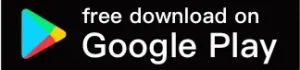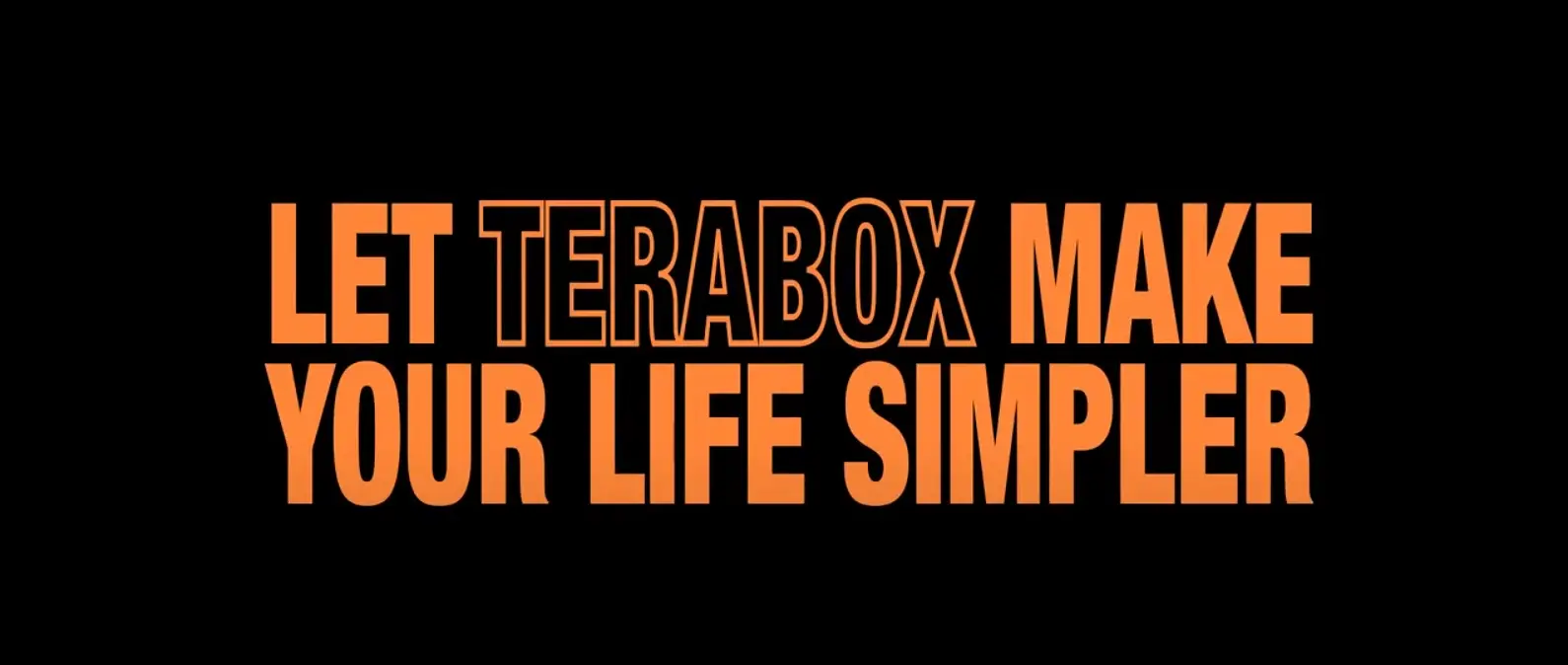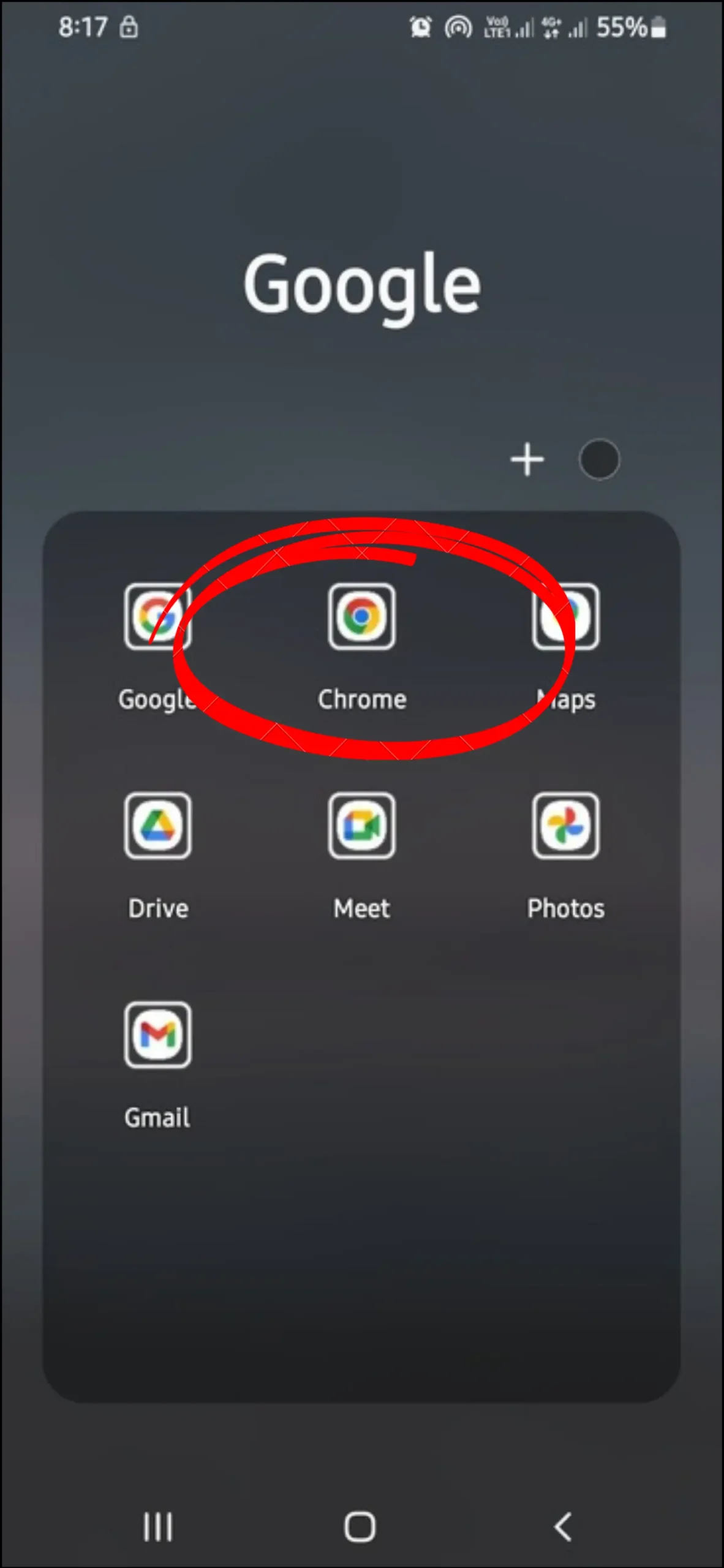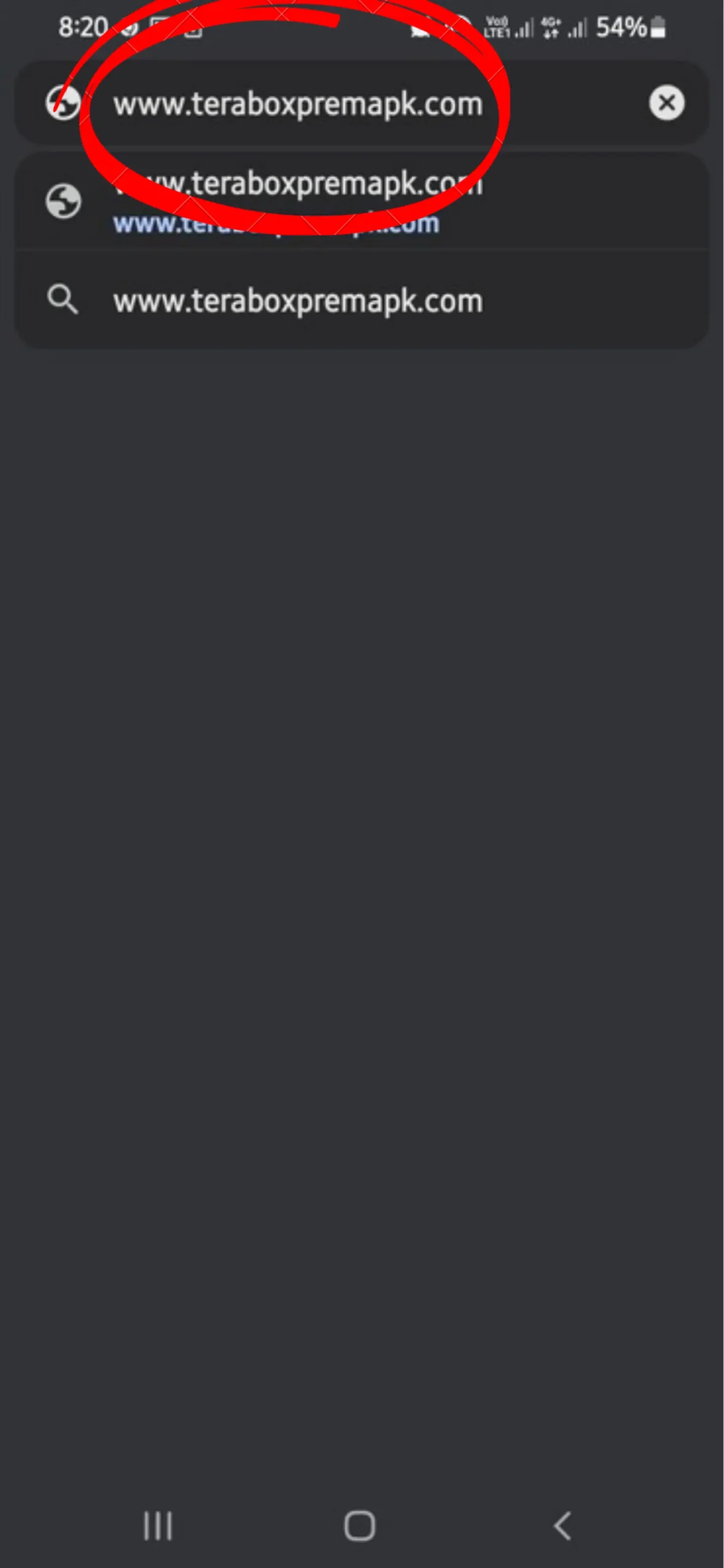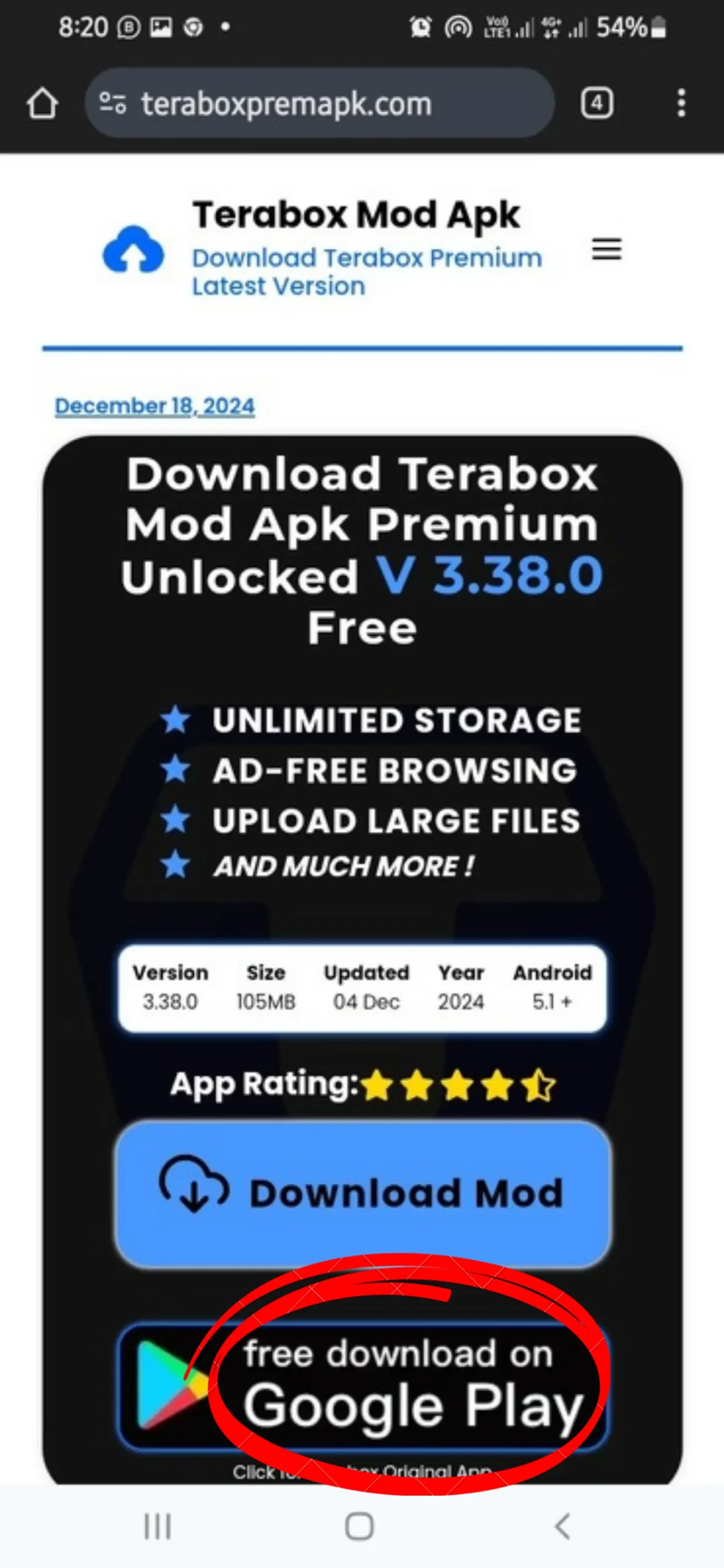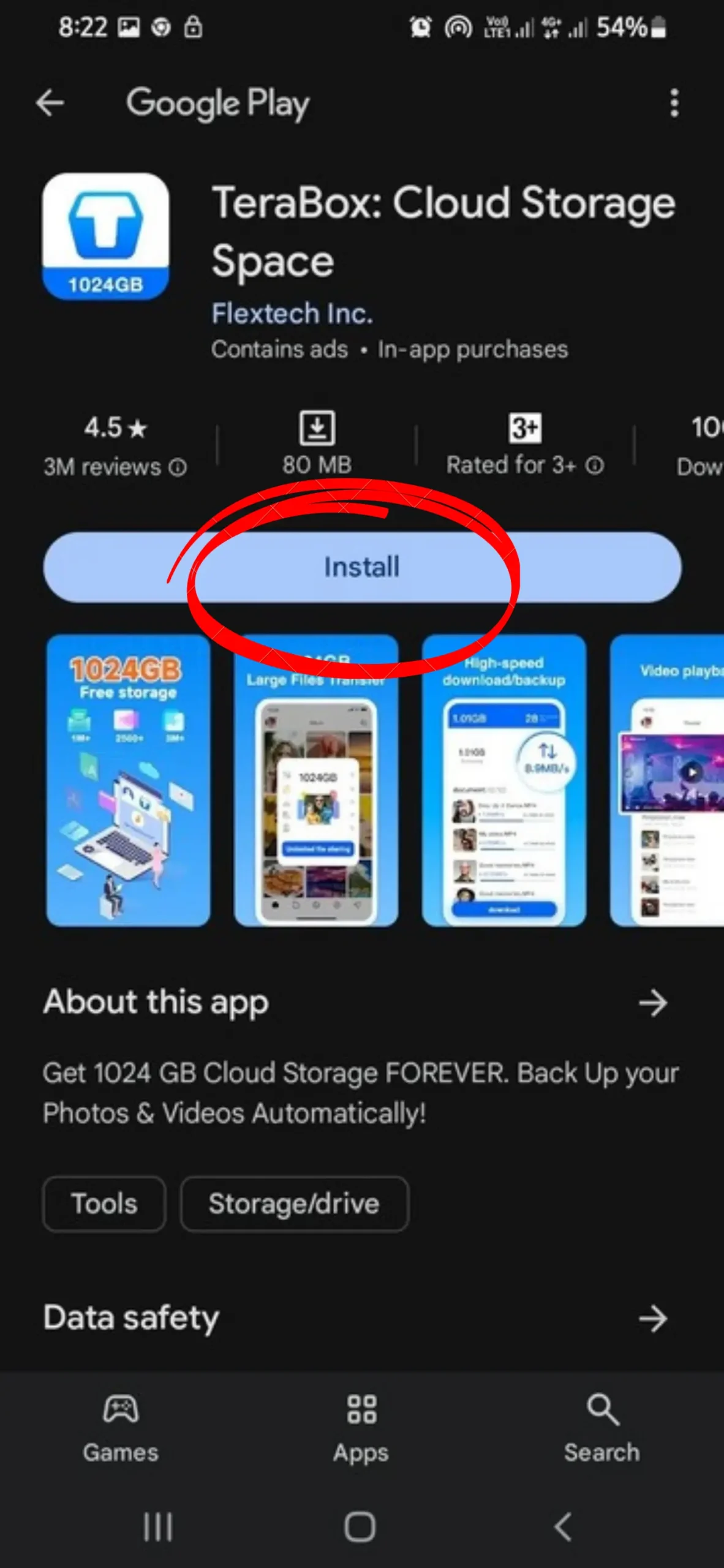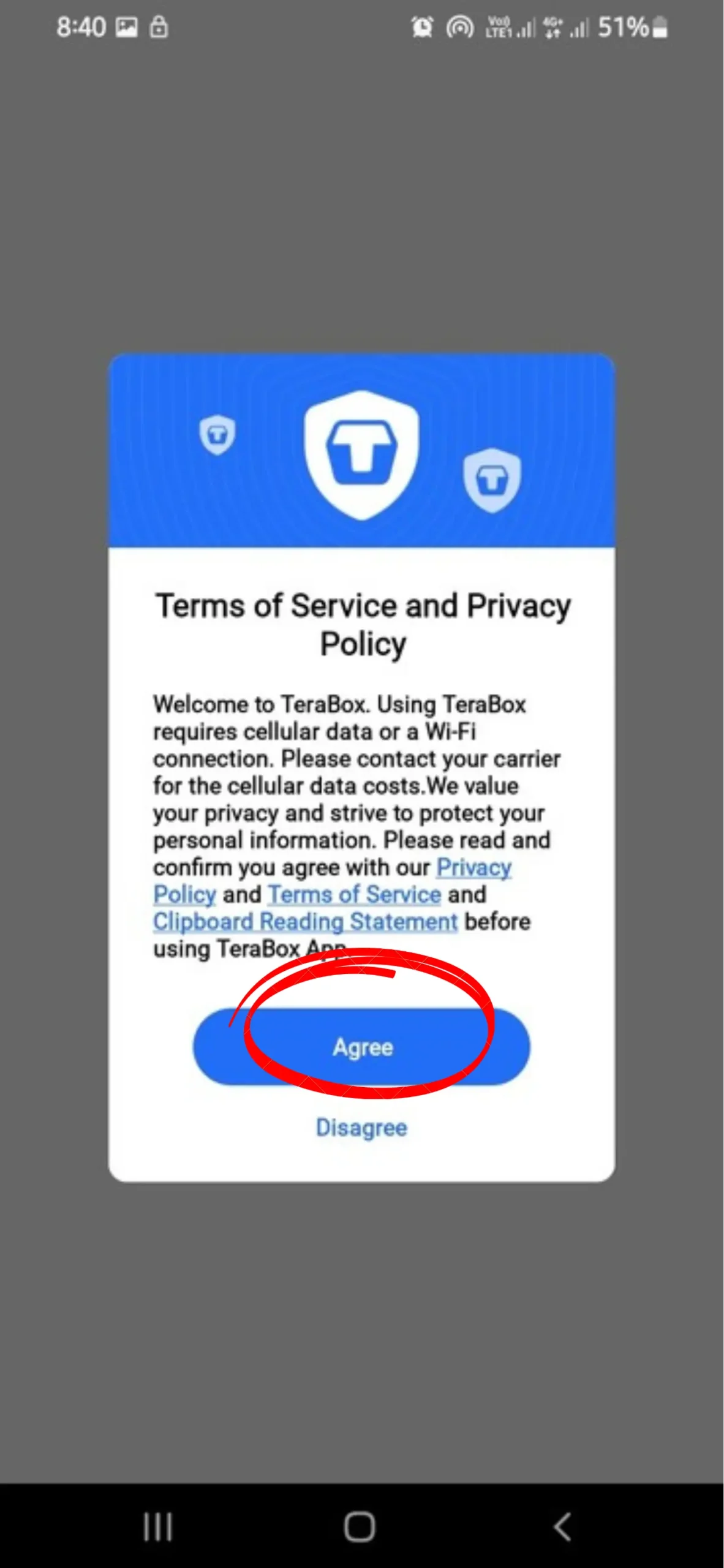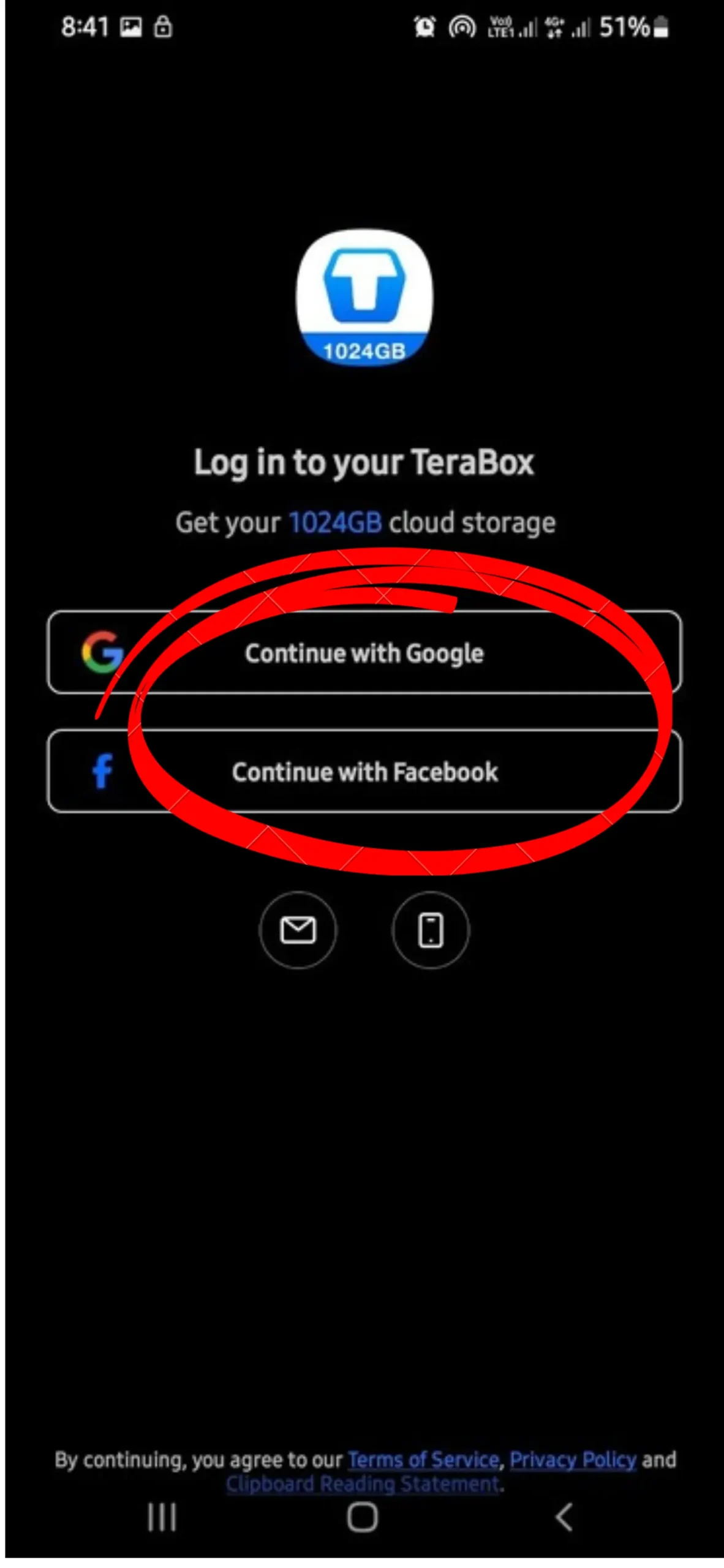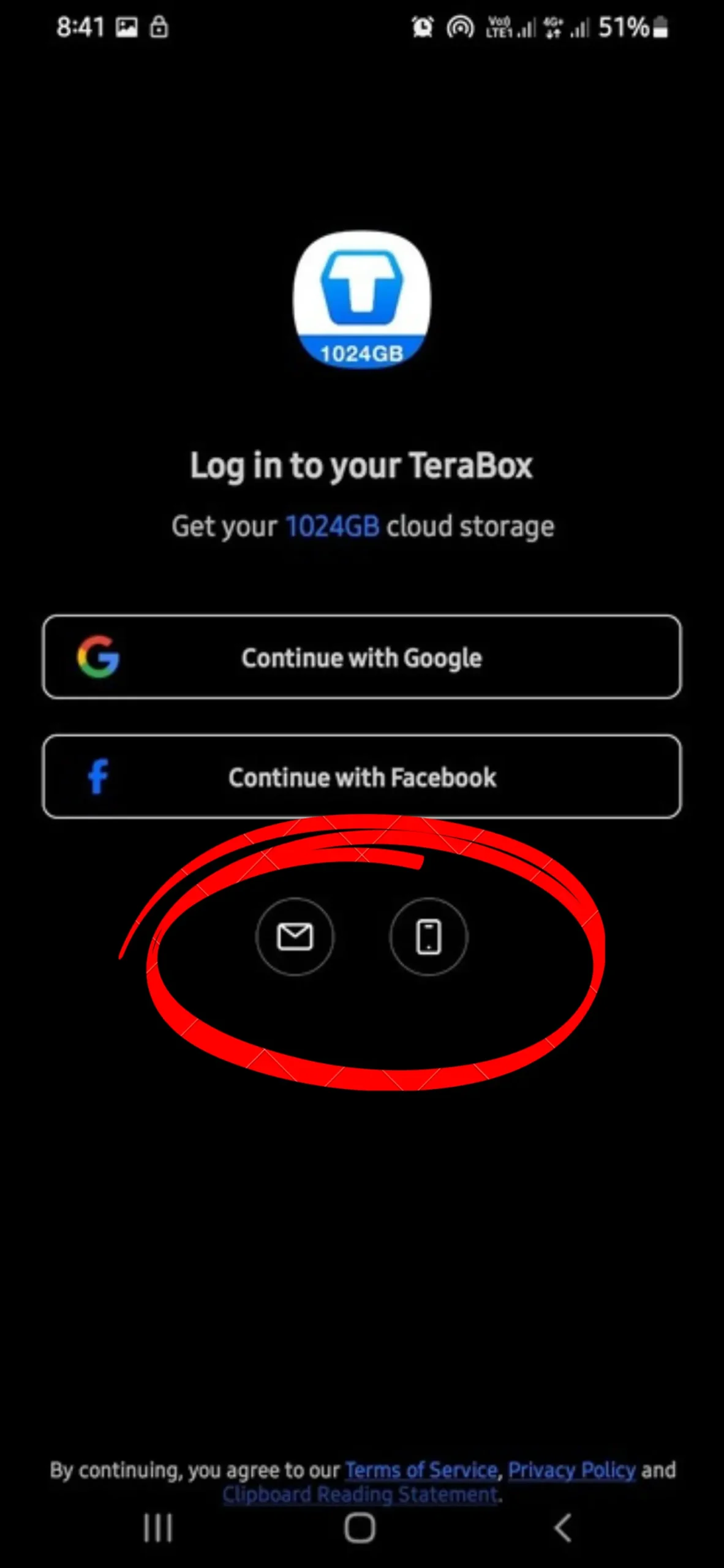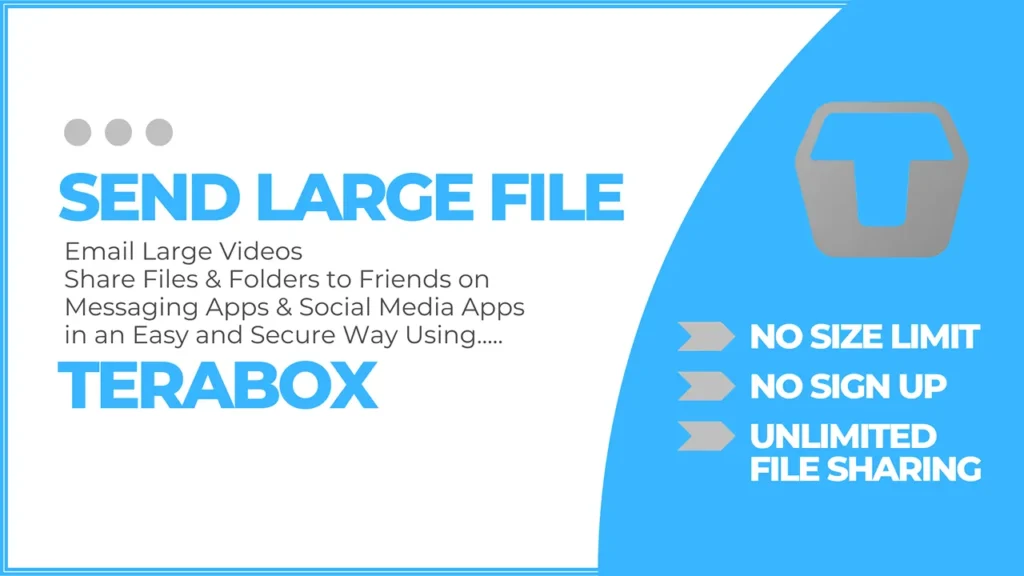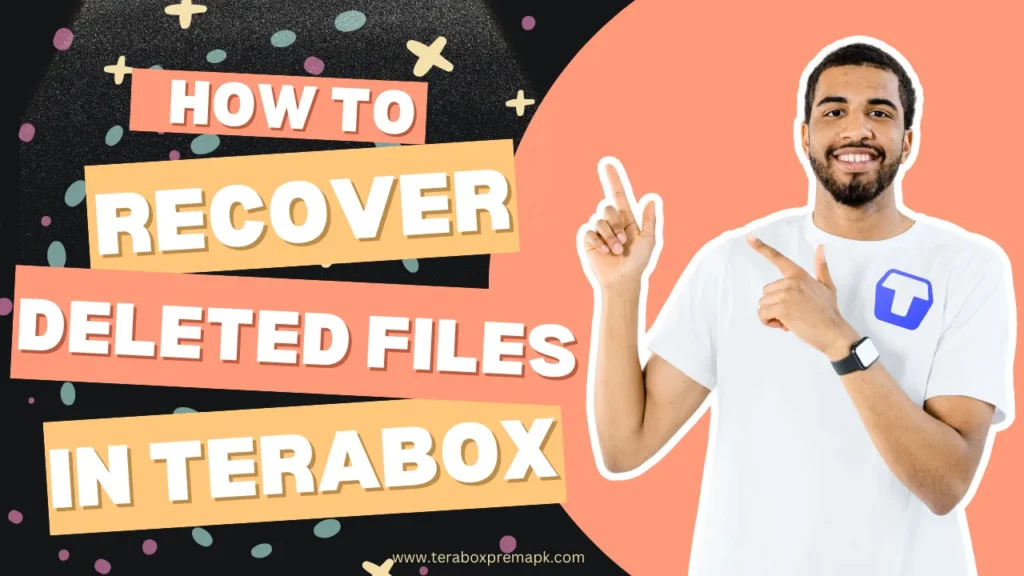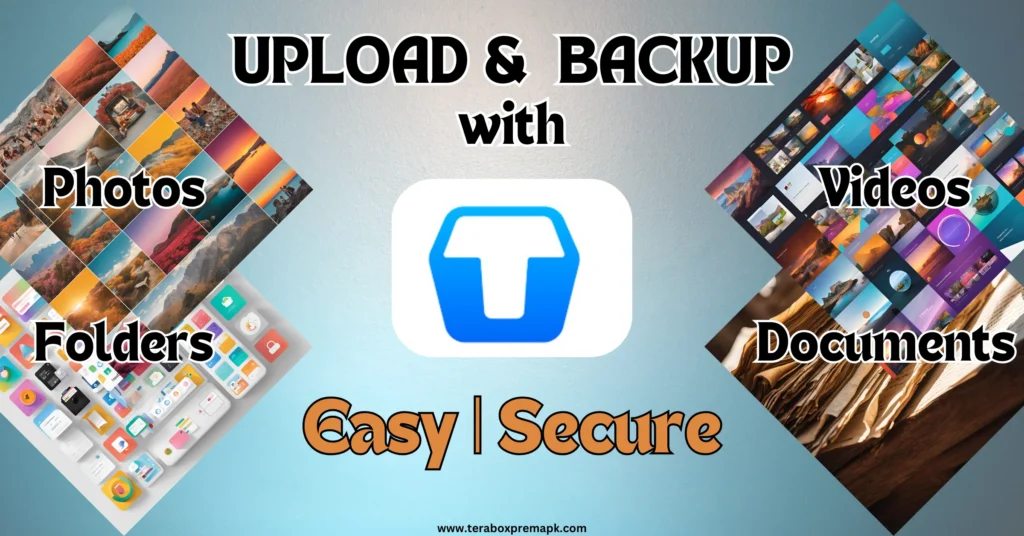What Is Terabox? The Best Complete Review | New Updates
Introduction
“In today’s digital age, managing and storing data locally presents significant challenges. The rapid growth of data necessitates efficient solutions, leading to the rise of cloud storage. Terabox stands out with a generous 1TB of free space, offering a secure and convenient way to store and access data across devices.”
Cloud storage space is a safe and secure yet affordable option for saving data from mobile Phones, PCs, Laptops, etc. You can store and back up your data and access it across multiple devices (mobile, laptop) from anywhere.
Nowadays, Terabox is considered one of the popular cloud apps. It offers a substantial 1 TB (terabyte) or 1024 GB (gigabyte) of free space and automatic online backup of data, which may include documents, photos, and videos across multiple devices and platforms. A monthly premium subscription is required to get premium features like ad-free browsing.
Here, we will go through in-depth details of this free cloud storage application, its features, safety measures, the download and installation process, details of premium plans, and other important aspects.
What is Terabox?
“It is a Japanese-based cloud storage application offering 1 TB or 1024 GB of free space. Since its incorporation in 2020, it has crossed over 320 million users worldwide. Its unique features include uploading large files, file sharing, and accessing files from anywhere. It is available for Android, iOS, Windows, and Linux devices. Its 2 TB premium plan starts at $ 3.49 per month and is extendable up to 5 TB at $ 99.99 yearly with some limitations. Read on to find out more about it.”
Background & Popularity
It is a cloud storage app offering free 1 TB or 1024 GB of space for online backup of documents, photos, and videos. Users can store up to 0.4 million images, 10240 5-minute videos, and approximately 6.5 million records. It can be accessible across many devices like Android mobile phones, iPhones, PCs, laptops, and various platforms like Windows, Mac, and Linux. It was previously known as Dubox, and a Chinese company designed it. Later, a Japanese company named FlexTech purchased Dubox and rebranded it as Terabox in 2020. It has crossed over 320 million registered users across more than 231 countries because of its unique competitive features.
Terabox Key Features
The following are its key features:
The Alternatives of Terabox
“Google Drive, Xiaomi Cloud, Drop Box, One Drive, Samsung Cloud, Baidu Network Disc, Mega Cloud, Vimeo, iCloud, AirDroid, Shareit & Xender are some of the Alternatives of Terabox”

Google Drive
Since its launch in April 2012, Google Cloud storage space, known as Google Drive, has gained the interest of cloud storage users worldwide. The basic version is available with 15 GB of free cloud storage space, and its Business standard plan starts from 12 USD per month/person. This premium plan of Google Drive not only offers 2 TB of cloud storage but also some other Google services as well.
Xiaomi Cloud
Xiaomi Inc. is a Chinese company that manufactures consumer electronics and software. It provides cloud services for Xiaomi device users. Xiaomi Cloud offers 5 GB of cloud storage space for online backup of images and videos from its device. Users can back up data from their multiple Xiaomi devices. The storage capacity that this cloud service offers is low, and it also has restrictions for many countries. Security of the data is another debatable issue among Xiaomi users.

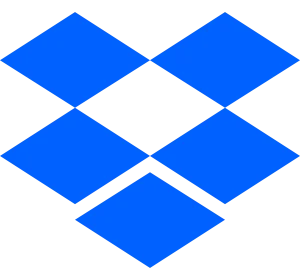
Drop Box
Dropbox is a dedicated cloud storage service that offers free 2 GB of data storage. Dropbox offers up to 15 TB of cloud storage at 24 USD per user monthly. It has many features for personal and Business owners. Sharing large files between a team or users, video recording, editing, commenting, and data security are some of its key features. In comparison to the other cloud storage services, Dropbox is expensive. It suits businesses rather than individual users.
One Drive
OneDrive cloud storage service is another leading platform powered by Microsoft. It offers free 5 GB of space on a single account with free Word, Excel, & PowerPoint software. It’s part of the Microsoft 360 Office suite. The Microsoft 360 Basic package starts from USD 19.99/year for one user, and it empowers 100 GB of cloud storage and some other features of Microsoft 360. 5 GB of free space on OneDrive is not enough for its users. Microsoft Windows has a large number of users. However, very few percent prefer paid versions. There is also a file size limit of up to 15 GB.


Samsung Cloud
It is a powerful cloud storage service for Samsung Galaxy device users. Backup your images and videos, automatically sync, and access online is easy and secure. With Samsung Cloud, users can take an online backup of 15 GB. Samsung’s cloud storage space is also limited, and it has restrictions for some countries. Only Android users can use it safely.
Baidu Network Disc
Baidu NetDisk is a famous Chinese cloud storage service that offers 2 TB of free space. Baidu cloud storage users not only back up their data from multiple devices like mobile phones and laptops with Microsoft and Apple OS, but its document management is quite impressive. A smart search option is also available. Baidu NetDisk protects the data and has ISO certifications for security. However, the interface is not as user-friendly as other cloud services available in the market and has some country restrictions.


Mega Cloud
Mega cloud storage offers free 20 GB storage space. Users can back up their images, videos, and documents and share them. With Mega Cloud Storage service, users can Chat with other Mega users and call and meet. The Audio and Video call option is very Awesome. Mega Cloud Storage users can access their data from multiple devices. At 1.68 USD/month, users can get 1 TB of space. Mega has limits to Transfer Quota.
Vimeo
Vimeo is a video hosting app providing creators, filmmakers, and video editors with 1 GB of free storage space. It also offers many other options related to video making and editing. You can get video hosting, sharing, and streaming all in one place. However, Vimeo has a file size limit of up to 500 MB, which is very low.


iCloud
With 5 GB free cloud storage space and 50 GB for 0.99 USD per month, iCloud cloud storage service allows Apple users to back up their images, videos, and documents on the highly secure cloud network. However, iCloud is only for Apple users.
AirDroid, Shareit & Xender
Terabox Apk’s unique, user-friendly file-sharing option without any login requirement sets it apart from many other file-sharing apps, including AirDroid, Shareit, and Xender. It can quickly share images, videos, and documents among multiple devices and operating systems, such as Android and iOS.

Conclusion
In conclusion, Terabox is a free cloud storage application offering 1 TB of free space for users to store and access their data across multiple devices. It provides features like uploading large files, sharing documents securely, and easy access to data from anywhere. While the free plan offers generous storage space, some key features, like ad-free browsing, are restricted to the premium plan, which starts at $3.49 per month. Terabox also offers premium plans with additional storage space to cater to users with growing data needs. Overall, Terabox is a good option for users looking for a free and easy-to-use cloud storage solution with a generous amount of storage space.
Frequently Asked Questions (FAQ)
Please visit our FAQ page for any questions.
Terabox Latest Posts
- How to Send Large Files, File Sharing, and File Transfer Free & Secure via email & messaging AppsLearn how to easily send large files with Terabox mobile, desktop apps and its web based and dedicated online Transfer service (TeraTransfer)—no size limits, unlimited file sharing, no signup, no hassle. This guide covers secure file transfer process via email, messaging apps, and social media platforms using Terabox.”
- How to recover deleted files in Terabox?Find latest details on how to recover deleted files in Terabox using Android, iPhone, PC, and Mac. Restore photos & videos using Terabox all apps.
- How to Upload Files in Terabox? Easy | Secure StepsUpload photos, videos, and documents in Terabox using the Terabox mobile app, Terabox Desktop app, and Terabox web interface, and upload files remotely using Telegram. The Terabox is a safe and secure cloud storage app with 1 TB of free space.
- How To Remove ads from Terabox All Platforms (Android, iOS, Windows, Mac)Best Guide To Remove Ads from Terabox on Android, iOS (iPhone, iPad), Windows & Mac with simple free methods without upgrading to the paid version.
- How to Delete Terabox Account PermanentlyHow To Delete Terabox Account is a simple process. To delete the account permanently, follow the 8 steps outlined in this article using Terabox App.
- Is Terabox Safe? Revealing The TruthTerabox uses TLS/SSL Encryption | Server-Side Encryption | Two-Factor Authentication & ISO Certifications to make Terabox Safe….Lets find out in detail !